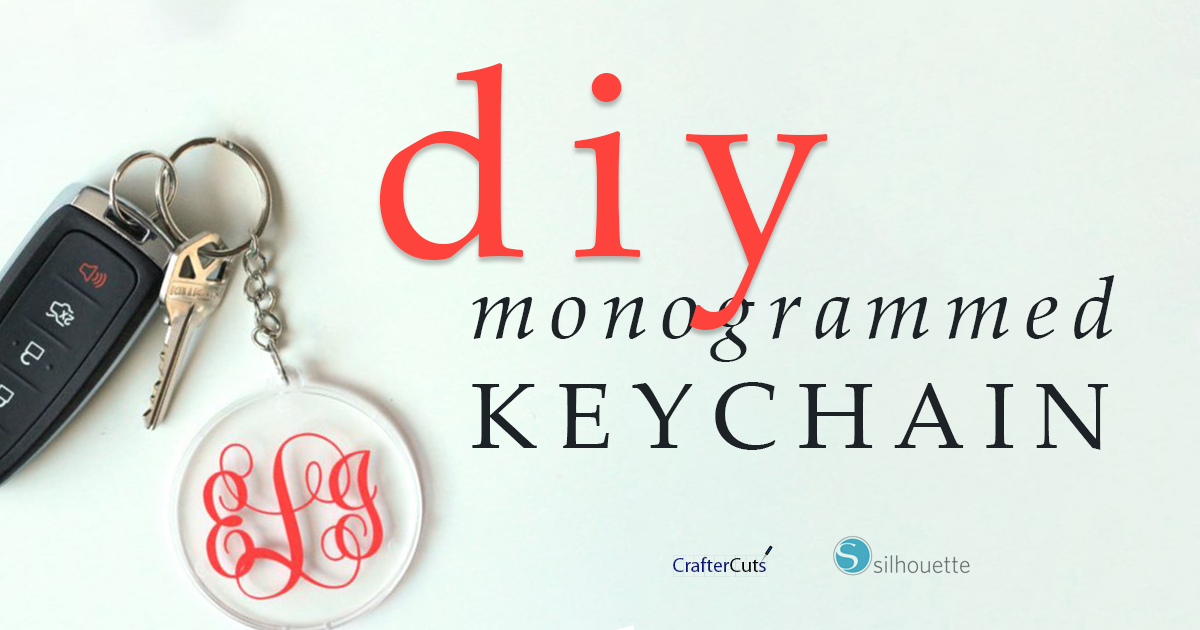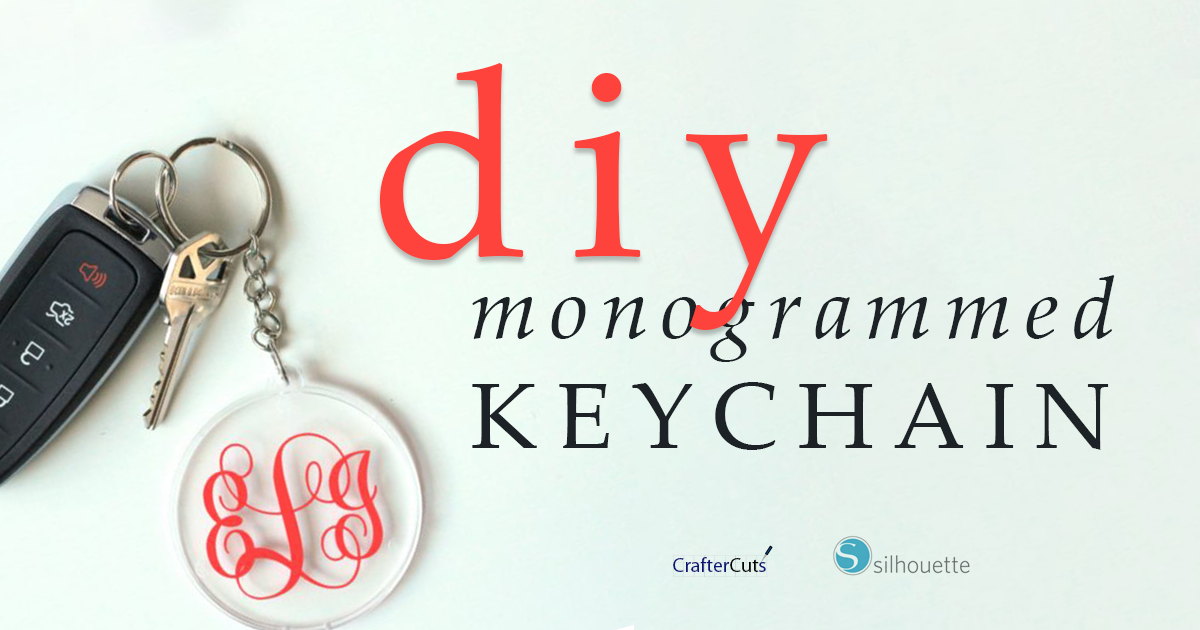Today, we wanted to share this DIY monogrammed key chain vinyl project. A fun design from the Design Store was used to format the letters for you (see directions below).
This monogrammed key chain would be a lovely gift; just customize with the initials of someone you'd like to celebrate!
Supplies Needed:
-
Silhouette CAMEO®, Silhouette Portrait®, or Silhouette Curio™
-
Acrylic or Plastic Key Chain
-
Design ID #81300
Step One: Creating Your Design
- Open up Silhouette Studio®.
- Select the Page Setup panel and adjust your cutting mat size to 12 x 12 (or the size of mat you are using).
- Download/open your word art (Design ID #81300).
- Type your initials in this order: First, Last, Middle.
- This font requires you to do the letters with a keystroke to get all three to appear in the circle: type the letters in lowercase, but hit the shift key for the second initial. This should automatically format the letters in the design.
- Select the whole design and adjust the size. I found the size of my key chain by laying it on top of the cutting mat.
- Attach your vinyl to the cutting mat, color side up, and load into your machine.
- Follow the prompts in the Silhouette Studio® to adjust your blade (if using a ratchet blade) for vinyl and double-check to make sure your design has been selected to cut.
- Select “Send” to start cutting.
- Select “Unload” when your machine has finished cutting your design to remove the cutting mat from the machine.
Step Two: Preparing Your Design
- Remove your sheet of vinyl from the cutting mat
- Use your fingers or a weeding tool to remove the excess vinyl. Be sure to leave your design on the backing sheet. I messed up and accidentally removed the circle that goes around the monogram; it happens to everyone from time to time.
- Carefully remove the centers of the letters and graphics. The letters can be delicate, so take your time.
Step Three: Creating Your Key Chain
- Place a piece of transfer tape over your design.
- Use the scraping tool to make sure the vinyl adheres to the transfer tape.
- Gently pull transfer tape and make sure the entire monogram lifts with it.
- Place your design on top of the key chain.
- Use the scraping tool to smooth the design onto the key chain.
- Remove the transfer tape.
Now, you have created a DIY monogrammed key chain. It’s an easy thing to make if you’re looking for a customized gift. Tell me what color of vinyl you will use for your key chain in the comments below.
(This blog post was originally posted on the Polka Dotted Blue Jay blog. It was edited and republished to >Silhouette America's Blog)
Browse our Craftercut's Silhouette Bundles or click here to explore our website! For more tips and Silhouette project ideas subscribe to our blog for weekly Craftercuts news, tips and updates.